PM Superhero

1.1 The superpowers each Project Manager should have
author: Marta Ciesielska, 4 min
Have you ever wondered what it takes to be a Project Manager? Let’s take a look at one of the recurring notes in the feedback our teams give their Project Managers:
A hero we need but don’t deserve.
It made us wonder about the heroic qualities PMs should have, so we ran a workshop to identify a Project Manager persona that fits our culture. We came up with a list of PM superpowers... and weaknesses.
Crisis busters
As a Project Manager, you stand at the forefront of rough situations. You are the shield that guards the realm of developers, standing by their side through thick and thin, ensuring they have all they need to get the job done. You facilitate difficult conversations with the client and take the brunt of any criticism or outburst. This allows the team to focus on their priorities rather than the drama.
When something’s wrong with the project, Who you gonna call?
Just as Ghostbusters caught ghosts, you get rid of any impediments that put the project at risk. And just as ghosts got locked away in boxes, there is always a chance that a problem will reemerge and haunt the project again – so you need to be on high alert.
Covert facilitators
Your role is to allow the team to shine. It’s not about the popular “take the blame, give credit” rule that can leave you overwhelmed and unmotivated, but about empowering others around you to act and amplifying their natural skills. You are a mentor who guides people to their full potential, even (or maybe especially) if you have a different skill set.
Would Batman really be Batman if it weren’t for Alfred?
Chaos whisperers
Sometimes things just don’t go well. There is tension within the team, a difference of opinions, or suspicious silence on otherwise active Slack channels. What distinguishes an average PM from a great one is their attitude towards unidentified problems. Whether you think “it will pass, they will figure it out”, or activate your superpower and drag the elephant out of the room by its ears.
You empower the toughest discussions. You also make sure that the caterpillars of discussions turn into butterflies of measurable action points that can make everyone's lives better. At the same time, you add structure to the chaos. Sometimes, it’s figuring out what’s the top priority, other times, helping the Product Owner really take ownership of the product by restructuring the Backlog, and mitigating the team’s frustration in the face of constant changes.
Gap-bridgers
There is no greater superpower in a PM’s toolbox than the ability to build transparent, honest and mutually beneficial communication with the people involved in a project. As you balance two aspects of the project, business and technology, you may often feel that you lack the knowledge necessary to mediate between them – but in fact, this is your uniqueness. You straddle the border separating the two expertise groups, and your communication skills build a bridge between them.
Shapeshifters
When we work with clients, we need to fill in different roles. Sometimes they fit under the standard naming conventions, like Scrum Master or Product Owner. Other times they are tailored to the client’s needs. It can be a sidekick role of a scribe that makes sure every decision is well documented. It can be a coach for the team – or for the client – to help them become a Product Owner. We adjust to our clients’ personalities – be it introverts, extroverts – there is a different way to approach each of these groups. Some have a clear vision of their goals, while others need to be guided.
This extends to everyone you work with: your team, coworkers, internal and external stakeholders. Think of yourself as Rogue from X-men. You should be able to read and feel everyone your work touches.
Kryptonite detectors
Like superheroes, PMs have their blind spots. One of them is the conviction that everything can be solved through healthy communication. The truth is that sometimes the expert just needs to sit down and do the work: write the code, test the product, create a marketing strategy, or write down user stories. No amount of quality conversation can fix bad work. It’s important to know when to stay silent and create space for focus or for rethinking what has just been said.
Emotion processors
Although heroes have supernatural abilities, they are still human.
As Project Managers, we are exposed to a lot of emotions, coming from different directions. A big part of the job is experiencing, reading, and expressing them.
Sometimes, we need to mitigate the negative ones and stop them from escalating into a conflict, or help others process them to see the other end of a stick. We have to be able to apply empathy to get in the other person shoes, and find the right words to express what’s boiling within us.
Even though we’re often shielding the team from the negative emotions and stress, it doesn’t mean we should shield them from the fact the emotional load affects us too.
Above all, we must remember about decompressing the emotional load from our backs. If we take too much in, we risk a burnout.
With this set of skills, you must gather your party before venturing forth and start the next adventurous project!
1.2 What it means to be a PM
author: Lucyna Spławska, 6 min
Each company has a different understanding of the role of a PM. Let’s take a look at what you can expect as a PM in the IT industry, as well as at the answer to the question: why call yourself a Project Manager if you work in Scrum?
The PM’s role in Agile and Scrum teams
First, a clarification is in order. Both Agile and Scrum were created to improve the product creation process. Agile is an approach to software development, whereas Scrum is a framework, a set of guidelines on how to build software with high efficiency. The Product Owner and Scrum Master are roles in the product development process, whereas the Project Manager is a position within an organisational structure.
The Project Manager’s role is not mentioned in the Agile Manifesto or the 12 Agile Principles. However, this does not mean that PMs are not welcome in Agile projects. In fact, you can find a lot of PM positions in the software development industry, and it will not mean that these companies are not Agile. The primary purpose of a PM is to bring together the Agile approach and existing organisational structures, allowing them to adapt to change more quickly.
The Scrum Guide proposes only two main roles: the Scrum Master and the Product Owner. The Scrum Master is also known as a servant leader, whose role is to promote Scrum, its rules, ceremonies, roles and values within the team and organisation. As a Scrum Master, your job is to educate the team (including the Product Owner) and help them identify impediments to their work and find out what is actually helping to increase team effectiveness. We can find examples of the Scrum Master’s responsibilities in the Scrum Guide itself:
- Ensuring those goals, scope, and product domain are understood by everyone on the Scrum Team as well as possible;
- Understanding product planning in an empirical environment;
- Ensuring the Product Owner knows how to arrange the Product Backlog to maximize value;
- Facilitating Scrum events as requested or needed.
The Product Owner is a person responsible for maximising the value of the product delivered by the development team. Their job is to make sure everyone is aware of the product’s business value, and current goals and priorities. They achieve this by clearly expressing business requirements in the Product Backlog and specific Backlog Items. If you are running out of time and still have a few features to implement, the Product Owner will tell you what should be developed first and what can be left out.
The Project Manager at a modern IT company
You might have noticed that a lot of companies usually say they do ‘mostly Scrum’ and they actually do use Scrum in most of their projects. According to the rules of Scrum, the roles of the Scrum Master and the Product Owner should be separate. However, a different setup is sometimes established, which stems from clients’ requirements and needs: the same person switches between the responsibilities of a Scrum Master and Product Owner. Usually, this person is the Product Manager.
Several factors determine which role is appropriate at a given time:
- Cooperation with a diverse set of clients. We often have the pleasure of working with experienced companies, who are represented by equally skilled Product Owners. We also help start-ups and smaller companies to shape their products, and we advise them on several levels. There are also cases when we partner up with corporations who have never heard of Agile. Thus, we need to adjust the way we work and put great emphasis on education and mindset shift. Having that in mind, we need to be able to provide a high-quality service to all client types. Sticking to just the two roles, Scrum Master and Product Owner, would simply not be enough to fulfil our clients' needs.
- The scope of the services provided to the client is also key. As a software house with a consulting mindset, we advise our clients by asking business-related questions, which are sometimes uncomfortable or difficult to answer. By doing this, we truly participate in the creation process and influence the final product, including the value it brings to end users. This mindset is a key competence of the Product Owner. However, not all of us play this particular role on a daily basis.
- Each Project Manager has some company-related duties which need to be fulfilled so that the whole machine can operate smoothly. We need to provide our PMO (Project Management Office) with information on the people involved in current projects so that they can adjust the pipeline and assign people to new projects. The finance department needs our assistance to generate invoices correctly. There are many organisational aspects (communication management, risk management, or team management) that we need to handle, and these are not related to the Scrum Master or Product Owner role.
Stuck as a Project Manager forever?
Stepping into different roles can be very valuable, no matter where are you in terms of your career, as it offers many opportunities to gain experience. Most Project Managers eventually choose another path and disconnect from this hybrid PM role. Many companies have career paths that help you grow within your chosen role. In some cases, you will be able to define your role from scratch, which is also very exciting.
Challenges we face
Being a Project Manager implies a few challenges:
- The gap we need to fill
Adjusting to our clients’ needs and competences is sometimes very tricky. Why? Because we need to get to know the client first, before forming a team. This is why we hold several meetings or calls before the actual kick-off. If we partner up with a client who needs more time to trust us, we might need more time to learn about the client’s fears and experiences. Taking the effort to understand the client allows us to identify the gap in their competences and provide the right solutions.
- Switching context
Imagine a case where you have three projects and a different role in each of them. Changing your perspective many times a day might be exhausting and reduce your efficiency. Fortunately, we have our ways to handle such challenges.
- Finding the right PM for the project
While assigning people to projects, we try to find the best fit possible in terms of competences, experience, as well as the PM’s personal goals and aspirations.
- Considering personal preferences
As a Regular Project Manager, one might feel more comfortable in the role of a Product Owner and would like to enhance their skills to become one in the future. They would also like to work with a bigger team of 7-8 developers to challenge themselves. They might have a wide knowledge of fintech systems, and it would be nice to use it. These needs can be fulfilled by introducing new tools and improving scheduling processes.
Although taking on the role of a Project Manager is not an easy task, it can be perfect for developing a wide variety of skills crucial for project success. The environment in fast-growing IT companies offers a steep learning curve – you end up just soaking in knowledge like a sponge. It can also be a great opportunity for someone who does not like static environments, or someone who has hit a plateau and needs to trigger their professional growth.
1.3 Rules for effective time management, part I: unclutter your calendar and inbox
author: Zuzanna Wiler, 7 min
If the company you work at employs hundreds of people, it’ll only take a couple of days before you get the overpowering feeling that it’s impossible to do your job. If you leave some (even very small) tasks for later, you will forget about them, or they will pile up and suffocate you (metaphorically speaking). There is no way you can remember everything. You can try, but that’s a surefire recipe for frying your brain. Juggling so many responsibilities and tasks can seem impossible. There aren’t enough hours in the day.
But that’s just it – this only seems unmanageable. After all, who is better at this than you, a manager? Here’s a list of 10 useful tips and tricks that will help you turn your calendar and inbox into effective tools.
Keep all your calls/meetings in the calendar
Recurring Scrum events like Dailies and Plannings are probably already in there, but take the time to schedule all the other meetings you need to have to discuss something. All the one-on-one sessions, quick catch-ups, etc. This will be useful for a number of reasons:
- You can see how much of your time you actually spend in meetings – maybe it’s too much?
- You’ll always have a conference call link attached (Google Calendar does that by default with Google Meet).
- You and your co-workers won’t forget that you were supposed to meet.
- People will see that you are busy at that particular time.
Imagine being asked a few times a day about when you are available for a call. When you keep your calendar updated, such questions never come up. You might need to ask people to consult your calendar rather than yourself a few times, but in the end, they will learn to find a time slot that suits them before pestering you with unnecessary questions.

Source: Google Calendar
Develop the habit of cleaning up your calendar
Keep your calendar up-to-date by reviewing it every week – either at the beginning or at the end of the week. Check your RSVPs, as we sometimes RSVP to a recurring meeting that we actually attend only once. Clear all the meetings you know you won’t go to. Inform your co-workers that there is a change in your schedule (you can send a customised message to the attendees through the calendar). Add whole-day calendar entries to mark significant dates (e.g. 8-hour workshops).
RSVP responsibly. Remember that you might be wasting someone’s time (and money!) if you don’t show up when they expect you to.
Distinguish calendar entries
Google Calendar lets you distinguish between several different entries:

Source: Google Calendar
- Events (the standard option).
- Out of office: a sign for your co-workers that you are not available. It’s great for both short periods of time during the day and for whole-day absences.
- Appointment slots: they let your co-workers know that they can book meetings with you at these times.
Using these will help you manage your calendar efficiently and will save you a lot of time. If you invite someone who has the “out of office” setting on during the meeting time (and I hope you have learnt already to always check someone’s availability before scheduling anything), you will automatically be alerted about this, and the meeting will be “declined” by that person.
Focus time: an important meeting with... yourself
Some days are awfully busy. You have a lot of things on your plate: people are inviting you to meetings, you have Scrum events, catch-ups, status meetings to attend, AND you have to find the time to figure out a battle plan, write an article, describe some tasks in JIRA, or do anything that needs your undivided attention. Create a time slot that suits you best, i.e. when your focus is high. It might be an hour after your first coffee, or maybe some time before you go home – pick whatever feels right. Being on “do not disturb” mode can really raise your productivity.

Source: giphy.com
Do your meetings in bulk
If you are a leader and have several people on your team, it’s a good idea to schedule all the catch-up meetings in bulk. The same goes for project planning meetings, reviews, and retrospectives – they can be scheduled close to one another. That said, schedule meetings shorter than a full hour, if you have meetings back-to-back. Imagine having four one-hour meetings straight. You won’t even have enough time to grab a coffee, send an email summary, or respond to messages. Schedule meetings that are 50 to 55 minutes long.
Sometimes we don’t need a full hour – we just use the automatic meeting length. But when everyone knows the meeting will be shorter, they will respect that, and all matters will be discussed within that time slot. You can introduce this practice by starting your meetings 5 or 10 minutes past a full hour. This way, you will be done by the next full hour, as the end of an hour is automatically associated with the end of a meeting.
Check your Google Calendar settings. Speedy meetings serve the exact purpose described above.

Source: Google Calendar
Reconsider your attendance
Now that you have your calendar perfectly organised, see if you are crucial in every meeting you have scheduled. Maybe there is a tech meeting where all you can do is sit, listen and not understand a thing? If you don’t leave with any new knowledge in the end, you’ve probably wasted your time. Don’t survive another meeting that should’ve been an email.
It works the other way round too: don't survive another email that should have been a meeting. Consider both options and choose which one will be more efficient. If you are introducing a major change in the workflow and there will be a lot of follow-up questions from the team, choose a meeting! But if you want to let the team know that the priorities have changed or you have updated JIRA, send them a message. Use meetings in moderation!
Enable reminders for your calendar events
You can customise the time when a reminder goes off to suit your needs. They are useful not only to remind you to join the call, but they also give you time to grab a necessary beverage, find a quiet space, finish the task you are currently working on, etc. For super important meetings you definitely don’t want to miss, you can add additional notifications in the add/edit event mode.

Source: Google Calendar
Use notifications in moderation
If you are getting a lot of emails during the day, and you probably get a new email every time a JIRA ticket is updated, think about switching off email notifications. Don’t check your email every 5 minutes – do it just a couple of times a day if you don’t get urgent emails very often. Figure out which apps are crucial (e.g. Slack and Google Calendar) and customise the notification settings (mute a channel or get a notification about every message from a particular channel) to suit your needs.
But you know what’s even worse? Seeing the beginning of a message in the notification – you usually end up reading the whole email. This not only affects your focus or productivity but can be seen as a security breach when you get a confidential message overview while screen-sharing during a call with a client.

Source: author's desktop
Live by the “0 inbox rule”
Archive, delete, mark as spam, move to dedicated folders (for specific projects, invoices, PM matters, company-wide memos, etc.). Respond to every email that requires your involvement as soon as you can. Use filters to get rid of unwanted mail, star emails from specific senders, move emails to dedicated folders automatically (with the “skip inbox” option). Clear your inbox at the end of the day and leave work with the feeling of a job well done. Keeping an organised inbox will help you a lot when you actually need to find something in there.
Use categories to sort your mail
Sort your mail into several categories. This feature is available in Gmail, and you can enable and customise it in settings in the inbox section. Google’s algorithms work very well and will allow you to go through your inbox more efficiently. Interestingly, Gmail counts only unread mail from the Primary category, so those unread updates from Taco from Trello or Clark from InVision won’t pop up as you go through your Inbox.

Source: Google Calendar
1.4 Rules for effective time management, part II: Slack
author: Zuzanna Wiler, 6 min
Slack is awesome, especially for a remote team. If, for some strange reason, your company doesn’t use Slack – try it, you’ll love it! There are a lot of benefits of using Slack, but let us focus on the ones that are significant for time management and productivity.
Star messages that require you to take action
Staring is great for important, but not urgent messages, e.g. when you cannot attend to them at the given moment (forms to fill in later, articles to read once you have a minute). You’ll be able to access all of them from one place and go one by one to tick them off like a to-do list.

Source: author's Slack
Remind yourself about messages
Reminding is similar to starring, but the message will reappear on your Slackbot channel at a predefined time (e.g. after 1 hour, 3 hours, the next day). It’s great when you need to complete a task at a specific time, for example, if you requested something from someone at that person responded with, “sorry, I don’t have time today, maybe tomorrow”.
Don’t assume you’ll remember about this tomorrow or that this person will reach out to you. You can mark a message, go to options, choose “Remind me about this”, select an appropriate time, and reach out to that person once again after the message pops up on the Slackbot channel. Then you’ll have the chance to set up yet another reminder or resolve it right away and cross it out.

Source: author's Slack

Source: author's Slack
Use reminders on channels and in private conversations
This solution is awesome when you have a recurring event, like a daily call or a weekly team event. By setting up a reminder, you will never forget about the meeting. You can set up reminders for particular channels to make sure people will see it without you waiting for that particular time to send the message manually. You can also reinforce the reminder by using the @here mention (which notifies every online member in the channel).

Source: author's Slack
Keep your profile and status updated
And remind your team to do the same! It will stop you from trying to reach people who are taking their lunch break, or expecting a response from someone who is in a meeting.

Source: author's Slack
For longer absences, go into your profile to change your display name and mention to include the exact time of your absence. You can also set it up a couple of days in advance to let people know your holidays are coming so that they can sort things out with you before you take off.

Source: author's Slack
Pin messages to channels and direct messages
This way, you can keep all the essential project attachments and information in one place. It will save you a lot of time when someone asks you for the 100th time about the link to the InVision project or API documentation. For crucial and frequently needed information (shortened JIRA link, standup call time, etc.), you can use the channel topic field, but remember about the 250 character limit.
Use mentions wisely
Don’t be the co-worker who cried @here! As for personal mentions, stick to this rule: if someone absolutely needs to know about something and needs to take action as soon as possible, mention them. Assume that everyone keeps track of essential communication on Slack, so make only important messages stand out. Being pinged about a trivial message that disturbs your current focus is undesirable. At the same time, not noticing something important can result in bigger problems later on.
Use mentions with caution and consideration for different working hours as well (don’t ping a US client in your morning hours). On busy days, you can inform your teams that you will only check mentions, so if they have something important to convey, that’s the right way to get your attention.

Source: giphy.com
Write full messages
Incomplete messages can result in confusion and dozens of mentions. If you happen to write such a message then go AFK for a moment, you’ll come back to what will seem like a huuuuge fire. The internet is down, nothing works, it’s the end of the world.

Source: author's Slack
Don’t stress out your co-workers like that. And remember to respect their time. Write your messages concisely (unless you’re having a social chat). This will make starring more effective, too.

Source: author's Slack
Also, don’t inform someone about a meeting by saying, “we need to talk, I’ll schedule something for tomorrow morning”. This can induce breakup-level stress. How does “there is an issue with task ABC-123 I want to discuss with you, I’ll schedule something for tomorrow morning” sound? Include all the necessary information in one message to avoid misunderstandings.
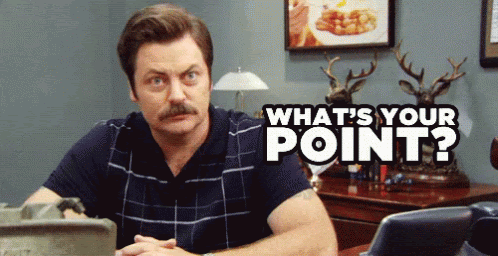
Source: giphy.com
Draft your messages
Don’t send messages to your team in the middle of the night. People might think it’s super urgent and this can unnecessarily stress them out. On Slack, you can prepare messages ahead of time and hit send for all the messages marked with the pen icon in the morning.

Source: author's Slack
Use threads to organise communication
Let’s imagine you have a channel to discuss a client’s business needs, and there are several topics concerning different people every day. Start a message with some sort of a bolded header, write about the issue, mention people who should respond/know about it, and use threads for further discussion. This will minimise the chaos in the main channel and attract the right people’s attention to each topic.
Use emojis as quick reactions
Emojis are a fun way of expressing yourself, but, more importantly, they are the quickest way to react to a message. For example, if you put forward two different options, the team will be able to vote under the message with “1” or “2”. If no discussion is necessary, why complicate things?

Source: author's Slack
You can even combine this with channel reminders, allowing people to confirm their attendance at a meeting or choose particular responsibilities during a conference call (“notes” emoji for the scribe, “mouth” emoji for the meeting facilitator, and “rejected” emoji if you can’t attend). This narrows the communication down to three emojis – a code understood by the whole team. It’s extremely quick and efficient.
1.5 Rules for effective time management, part III: general tips
author: Zuzanna Wiler, 8 min
Let’s take a look at some general tips and tricks on time management that you can easily introduce into your life in order to work more efficiently. Improve the way you work right away and don’t worry anymore when an increased workload arrives. You’ll be well-equipped with good practices to execute various parts of the project management process!
Organise your day using the best pattern for you
- For some, mornings are for daily calls, figuring out the battle plan for the day, checking Slack channels, and catching up with what happened over the night. Introductory calls for new team members can be scheduled on the day they join, to avoid onboarding bottlenecks. Establishing deadlines in advance is a good practice, as well. The “eat that frog” rule can help you get the most difficult task on your to-do list done first thing in the morning, overcoming a challenge that would have otherwise stressed you out throughout the day. If you have the option to work remotely, you can start the workday at home and move to the office after the frog has been eaten, i.e. dealt with.

Source: giphy.com
Mid-day can be for meetings, introducing improvements, coordination, doing away with blockers, etc. It’s also a good time to make yourself available for the team. Leave some breathing room in your schedule, though, for dealing with unplanned things or scheduling them for the next day.
The wrap-up time can be for finishing open tasks (at least partially), double-checking the calendar, getting through the starred items on Slack, leaving messages for the next morning, and exchanging crucial information with clients from the US. You don’t want to go home thinking “oh man, I should’ve messaged that guy, because tomorrow, he won’t be available until 3 PM”.

Source: giphy.com
Work-life balance
- If you don’t absolutely need to – don’t work overtime. I know it may be tempting to do something in your spare time, but it can easily lead to burnout. You need to have some you-time! Have a clear separation between work and the rest of your life. If you work from home, it’s good to have a place dedicated to work, so that you don’t end up associating your couch with work every time you are just chilling watching Netflix.

Source: giphy.com
If you have a client from a different time zone, establish clear rules of communication at the beginning of the cooperation, with respect to both time zones, and stick to them. Don’t be afraid to set boundaries when you are already in your jammies, and the client just wants “one small thing” from you.
Learn how to rest, not only after hours on a workday but on the weekends too, and especially on holidays. Go offline, uninstall Slack from your phone, log out from your work email account, don’t use your work computer or phone in your spare time. It might be tempting to check up on your team, but if you’ve worked earnestly, they will be fine without you. Focus on recharging your batteries.
The 2-minute rule is a trap
In articles, books, and shows on life hacks or personal time management, you’ll hear that if something takes under 2 minutes (or sometimes 5 minutes), you should take care of it immediately. And it’s perfectly valid advice when, for example, you spot some dirty clothes on your way from the living room to the kitchen and take them to your laundry basket at that moment – it will be just a couple of seconds. But for PMs, many daily tasks are those quick two-minute things, and they will constantly throw you off of your rhythm. Don’t do that to yourself. Let your tasks pile up for a bit, add them to your to-do list (star a message on Slack, add a task to Todoist, create a new post-it). Then deal with them during a time slot dedicated for this purpose.

Source: giphy.com
Use one to-do list
This might be an app, a notebook, or post-its on a board next to your desk. Write things down in one place, and you’ll thank yourself later. It will save you a lot of time if you don’t need to search for particular details in your inbox, on Slack, on Google Drive, in Salesforce and in a million other places. However, if writing something down takes you the same amount of time as doing the task (rescheduling a meeting, for example), don’t postpone it.
Spend a whole day working on one project (or theme) if possible
This tip is great in case you are managing more than one project. It will be much easier to introduce improvements if you have a 3-hour slot dedicated to a project rather than 15-minute slots here and there. Constant context switching affects your attention span and focus level. Avoid this as much as possible, and you’ll see you are capable of doing life-changing things simply by giving yourself time.
Write things down
Write down the things you don’t want to remember. Don’t overload your short-term memory with tasks like “remind Peter to write to the client”. If you cannot remind Peter right now, just use any reminder app (like Slack) or add it to your to-do list.

Source: giphy.com
Prioritisation
This can be really hard, and you will make a lot of mistakes until you finally learn. In general, you should always consider your co-workers’ working hours if you have a task that requires someone’s input (like a response or a signature). Secondly, always keep deadlines in mind.
Imagine you have a fairly quick thing to do like adding a task description to one task (deadline: next Sprint planning, a week from now) and a huge workshop summary to write (deadline: 2 days from now). It seems like “I’ll do the small thing now and then focus on this big thing I have lined up, so that I can have full focus” is the right approach, but no, it’s a trap!
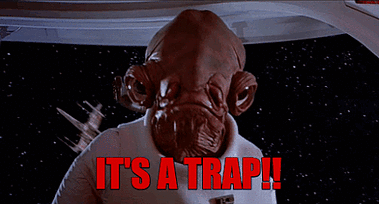
Source: giphy.com
Consider the deadline, because these “small things” will keep coming on, and you will spend the time you need to finish the summary document on things that are not even urgent.
Transparent and efficient communication
Remember about keeping your meetings up-to-date in your calendar? We do it to increase transparency. Sharing information about working hours and blockers you face will eventually save you time and energy. Even information that you don’t have any news is important because it is still a status update and your team will know that you haven’t forgotten about the issue.
Point out a problem and put forward a solution at the same time
Don’t expect someone else to solve your issues. They will for sure help you, but not necessarily as soon as you want them to. It’s better to have a starting point for those long solution-searching discussions than to start from scratch.

Source: giphy.com
Don’t multitask (too much)
It’s natural that sometimes we can speak with someone and take notes at the same time, or listen to a podcast while revising assignees in a JIRA task. But be careful, or you’ll end up exchanging messages with other people on Dailies, and at the end of the meeting, you’ll have no idea what was said. Focus on one thing and multitask only when it’s absolutely necessary, or it doesn’t bring your focus down.
In reality, people cannot focus on more than one thing at a time – it’s only a popular myth that we can. What feels like multitasking is actually really fast context switching. What recent studies have shown is that in this crazy professional world, we simply cannot afford NOT to multitask, but it engages a lot more of your energy, and in the end, the results might be detrimental to our performance (and cause tiredness, loss of focus on both tasks, or even a drop in IQ).

Source: giphy.com
Don’t reinvent the wheel
Stick to the rules, follow checklists, create to-do lists. If a process works, write it down and repeat the steps every time you need it. For example: how to give access in a Github repository, or how to create a new project in JIRA. Make your own cheat sheets. The same goes for email templates. It’s not a personal letter for someone’s birthday – you don’t have to be unique every time. Use a format that works and stick to it.
Don’t go on holidays Mon-Fri
If possible, go Wed-Tue. It’s still the same number of days off, but on Monday and Tuesday you have time to pass on your tasks, hand over projects, and finish unfinished matters before you go, so you can relax knowing you have prepared the team for your absence. Imagine doing all of it on a Friday with possibly some people finishing work for the day earlier, with usual end-of-week summaries. Then, when you are back on a Wednesday, you have a few days to get back into your normal rhythm.
Check out Zapier
Ever heard about an app called Zapier? It can help you automate your daily tasks. You can, for example, have all starred messages on Slack added as list items to your Todoist or have your Slack status changed every time you have a meeting on your calendar. Check out Zapier for more possible integrations.
You can try to apply the above tips to your personal time, too. After all, who wouldn’t want some extra time for another Netflix episode or a longer walk with their dog?

Source: giphy.com
1.6 Standards for high-quality communication
author: Michał Kamiński, 4 min
Conversations about quality communication standards are a must-have. A clearly defined protocol enables a smooth communication flow, whereas a lack of it can easily result in miscommunication, chaos and wasted resources. Let’s take a closer look at the areas you might want to focus on while creating a communication protocol for your team or project.
Consequences of breaching a norm
Imagine a billing team of around 20 people, sharing an open space, with the team leader sitting right in the middle. One day, she sends a lengthy email criticising the team’s workflow and demanding more collection calls between specific hours during the day. She might be making a valid point, but most team members will feel that this should have been addressed in person as a 5-minute item during a regular daily team meeting. The length of the email makes it obvious it took a long time to compose – time that could have been used more productively. The team instinctively turns against the leader. Instead of setting a good example, she has breached an unspoken norm. The team’s confidence in their leader suffers, and the effect she wishes for will take longer to achieve.
As Project Managers, we are at the vortex of the communication coming from various parties, and we should take the initiative to set the tone. How can we go about it and what factors should we take into consideration?
Communication channels & response times
First of all, discuss with your team which tools and channels should be used for a given type of communication. Slack, Email, Confluence, Jira – each of them, in theory, has a specific purpose. In practice, the boundaries between them are often blurred. Here’s where a clear communication protocol comes in handy. Problem with a task you’re working on? Hit your teammate on Slack. Want to start a discussion about a new process, not expecting an immediate reply from everyone? An email thread is the way to go. This kind of guide is a huge help for everyone involved, especially for new team members.
Second, agree on the acceptable response times for each channel of communication, along with an escalation path. For example, 24 hours for email communication, 2 hours for Slack, 30 minutes for SMS/missed calls. That way, everyone on the team knows how long they can wait for a response and what to do in case of a delay. If you don’t get a reply to your email after 24 hours, the next step might be to reach out to the recipient on Slack. If that fails and the issue is urgent, you might resort to a phone call. Such rules help everyone respect each other’s time while emphasising the need for timely responses to avoid delays.
Handling information overflow
Establishing a communication protocol is easy compared to day-to-day management of information overflow. This is one of the most challenging aspects of Project Management and software projects in general, especially in a fast-growing company. As the number of people and projects increases, so does the volume of messages and requests that need to be addressed. Doing so in a timely manner and making sure that no urgent communication goes unnoticed is crucial for effective delivery. Because of that, we need to leverage tools and tricks to unburden our brains and help us process huge volumes of data more easily.
To start with, we need a way to highlight how messages vary in terms of their importance and urgency (other than adding “URGENT” to every message). For example, “traffic lights” for Confluence posts (red, orange or green, depending on acceptable response time and significance) can help you decide how quickly you need to address a given message without even reading the post’s title. Secondly, we can use automation (Slack reminders) and integration between tools (Zapier) to communicate more efficiently. We should also consider our own contribution to the information overflow. Every time you have something to say to your teammates or clients, try to stop for a moment and think about what kind of chain of events you’re about to trigger.
Communication in remote teams
Considering other people’s time is especially critical for remote teams. At the other end of the screen, there are people with different habits, lifestyles, and responsibilities. Not everyone will be on the same wavelength all the time. Nailing down just the right frequency is a never-ending quest, but pursuing it is worth the rewards.
Transparency
High-quality communication standards can’t exist without transparency. This translates into having information freely available to everyone who needs it and communicating in an inclusive manner. Write down where specific types of information can be found. It goes a long way in onboarding new team members, as well as in maintaining the continuity of the process.
Avoid creating knowledge silos through backchannel communication. We work as teams, and most of the communication should be open to everyone. The rule of thumb is that it’s better for everyone to have too much information. Even if your Frontend developer is discussing something with the QA that they think only concerns the two of them, there is no reason for other team members not to have access to that discussion.
